
You plan to watch a lengthy video clip on YouTube but the problem is that you have lot of other stuff to do and therefore can’t focus all the attention on just one video. You need to browse web pages, check emails in Outlook and maybe complete that presentation while the video plays on your screen.
Fortunately, this is possible with a simple hack - just decide where that video should be placed.
You can either watch the YouTube video from the Firefox sidebar or, if you are working with other application or don’t use Firefox, create a standalone YouTube player window and move it anywhere on the desktop in Always on Top mode. See screenshots.
Case 1. YouTube Player inside the Firefox Sidebar

Case 2. YouTube Player on top of other Windows
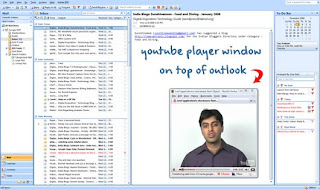
Here are the steps involved for either of the methods discussed above.
1. Get the full screen mode address of the YouTube video clip. It is something like www.youtube.com/v/ABC where ABC is the YouTube video ID.
For instance, if the YouTube video is located at www.youtube.com/watch?v=8bZ9z6BBMVY, the full screen player will be available at www.youtube.com/v/8bZ9z6BBMVY
2a. To watch the video in Firefox sidebar, bookmark that new YouTube address and check the "Load in Sidebar" property of the bookmark as shown in the screenshot.
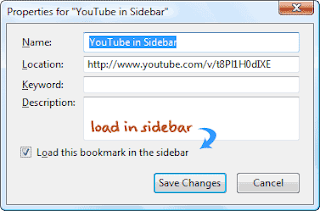
2b: To watch the video in a standalone player, open a new browser window and copy-paste the YouTube address THAT you generated in step 1. Now resize the browser window to fit the player, activate the Always on Top program (download link) and press Ctrl + Spacebar to make sure that YouTube player stays in the foreground. That’s it.
Notes: While you may also use the regular YouTube video URL in either of these cases, the experience won’t be so great.




